Apple’s annual Worldwide Developers Conference (WWDC) 2025 was more than a software showcase—it was a statement. With sweeping changes to its operating systems, an ambitious push into generative AI, and a stunning new design language called Liquid Glass, Apple is once again redefining how its ecosystem connects people, devices, and digital intelligence.
If you missed the keynote or just want a breakdown of the most important takeaways, here’s what stood out—and why it matters.

A Transparent Future: Meet “Liquid Glass”
One of the biggest visual surprises this year was the introduction of Liquid Glass, Apple’s new design philosophy set to unify all its platforms—iOS 26, iPadOS 26, macOS Tahoe, watchOS 26, and visionOS 26. Think clean translucency, softened edges, and seamless layers that float across your screen. It’s a minimalist refresh, but with just enough depth to feel fresh.
This new design direction doesn’t just look good—it’s built to help users stay focused, reducing visual clutter and promoting readability.
Why It Stands Out
Apple has a long history of design innovation, but Liquid Glass brings a refined cohesion across devices that finally closes the aesthetic gap between macOS, iOS, and the rest of the Apple ecosystem. It’s especially impactful for users who jump between platforms every day.
One Number to Rule Them All: Unified OS Versioning
Apple also simplified how it names its software updates. Say goodbye to tracking version 17.8 or 13.4. Starting now, all major OS releases align with the year—iOS 26, macOS Tahoe 26, iPadOS 26, and so on. It’s a small change that makes a big difference in clarity for both users and developers.
Apple Intelligence, Now in the Hands of Developers
Apple has long emphasized on-device processing and privacy-first AI. This year, they’re opening that power up. For the first time, developers will get access to Apple Intelligence, the company’s suite of generative AI tools, through APIs.
Features include:
- Natural language summarization
- Visual image generation
- App command handling via Siri
- Smart replies and in-app writing help
This means apps from third-party developers can now integrate the same AI that powers Apple’s own features, all without compromising user privacy. Everything still runs on-device or uses private cloud relays.
Real-World Use
Expect AI-powered photo editing in your favorite design app, smarter personal finance tools that summarize spending trends, or learning platforms that adapt to your reading habits—all made possible through Apple Intelligence.
Visual Intelligence & Smarter Siri
With the arrival of Visual Intelligence, your iPhone can now identify elements within photos and screenshots—text, people, objects—and suggest actions. Need to find that recipe screenshot? Just type a few ingredients in Spotlight.
Siri also gets smarter, capable of recalling context from past interactions and handling follow-up questions more naturally. And for the first time, Apple is integrating ChatGPT into Siri as a fallback for more advanced queries—useful, but optional.
Real-Time Live Translation
Apple is also leaning into real-time communication. The new Live Translation feature allows users to translate phone calls or FaceTime conversations across multiple languages as they happen. This is a game-changer for travelers, remote teams, and anyone navigating language barriers.
Communication Upgrades: Messages and Phone App
Messages in iOS 26 adds several highly requested features:
- Polls for quick group feedback
- Scheduled messages
- Chat wallpapers for personalization
- Improved search and filtering options
The Phone app now uses AI to group missed calls and voicemails more intuitively, and Apple’s new Call Screening filters unknown callers with real-time transcriptions.
A New Era for iPad and Mac
macOS Tahoe 26
With its new name inspired by Lake Tahoe, the latest macOS introduces an overhauled Spotlight search, faster app launching, and deeper integration with Apple Intelligence. Safari, Notes, and Calendar all receive intelligent suggestions based on user behavior.
iPadOS 26
The iPad continues its journey toward becoming a true laptop alternative. New window management options allow users to resize and overlap app windows freely. There’s also improved support for external displays, making multitasking feel more like a traditional desktop experience.
Gaming, Widgets, and Vision Pro Updates
Apple introduced a standalone Games app that consolidates Apple Arcade titles and Game Center features, while also letting users track achievements and in-game events more easily.
For Vision Pro, visionOS 26 brings new spatial environments, improved avatars for FaceTime, and support for third-party accessories like PSVR2 controllers. The mixed reality platform is still maturing, but Apple continues to show commitment to evolving it.
Developer-Focused Tools and Betas
Apple’s push to make development more streamlined includes enhanced Xcode previews, AI-assisted code completion, and a redesigned TestFlight dashboard. Developers can start testing iOS 26, macOS Tahoe 26, and other betas today, with public betas expected in July and final releases rolling out in the fall.
A Strategic Pivot to AI, Privacy, and Design
This year’s WWDC shows Apple doubling down on what it does best—clean, cohesive design, integrated hardware/software experiences, and privacy-respecting innovation.
Where other tech giants are racing to embed generative AI into every surface, Apple is applying it more selectively, in ways that feel helpful, polished, and respectful of user data.
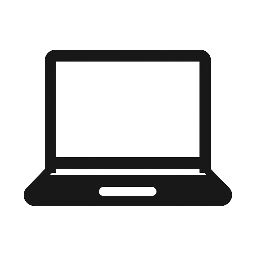

Leave a Reply