AI-powered virtual assistants have evolved from simple voice-controlled helpers to sophisticated tools that manage tasks, understand context, and integrate deeply with both personal and professional environments. In 2025, these assistants are no longer just conveniences—they’re becoming essential parts of our daily lives and workflows.
This guide explores how AI virtual assistants work, their evolution, use cases across industries, and what makes them indispensable in today’s digital ecosystem.

What Are AI-Powered Virtual Assistants?
AI-powered virtual assistants are software applications designed to simulate human interaction and perform tasks or services based on voice or text commands. Common examples include Siri, Alexa, Google Assistant, and enterprise-grade assistants like Microsoft Copilot or ChatGPT integrations.
These assistants combine natural language processing (NLP), machine learning, and cloud computing to understand, interpret, and execute user commands efficiently.
What Makes This AI Tool Indispensable
Virtual assistants are one of the most practical and accessible applications of artificial intelligence. Here’s why they’ve become essential in 2025:
- Context Awareness: Modern assistants remember previous interactions and adapt to user preferences, making conversations more meaningful and actions more accurate.
- Multimodal Interaction: Users can switch between voice, text, and even visual input, depending on the situation.
- Automation Hub: These assistants act as control centers for smart homes, digital workflows, and task management—freeing up time and mental bandwidth.
- Workforce Enhancement: In professional settings, they streamline email, meetings, and research—reducing the load on human employees and speeding up decisions.
How Do They Work?
Virtual assistants function through the combination of several core technologies:
- Natural Language Processing (NLP) – Converts user speech or text into machine-understandable commands.
- Machine Learning – Helps the assistant learn from usage patterns and improve over time.
- APIs and Integrations – Connects assistants to calendars, databases, smart home systems, and productivity tools.
- Cloud Computing – Enables real-time updates, faster processing, and remote access to data.
For example, if you say “Remind me to send a proposal on Friday,” your assistant can check your availability, set a reminder, and notify you on the scheduled date—all without a second thought from you.
Everyday Use Cases of Virtual Assistants
AI assistants are now built into phones, speakers, laptops, vehicles, and enterprise software. Here’s where they make a real difference:
1. Personal Productivity
- Set calendar events and reminders
- Summarize emails or documents
- Track goals or daily tasks
2. Home Automation
- Control smart lights, locks, and thermostats
- Automate morning or bedtime routines
- Integrate with cameras and security systems
3. Customer Support
- Handle FAQs or bookings through AI chatbots
- Conduct real-time sentiment analysis
- Automate ticket generation and escalation
4. Healthcare
- Voice-guided wellness check-ins
- Pill reminders and health tracking
- Support for elderly users with accessibility needs
5. Business and Enterprise
- Transcribe meetings in real time
- Draft emails and reports
- Organize and follow up on action items
Leading Virtual Assistants in 2025
These are the major players defining the AI assistant space:
- Google Assistant – Now more accurate and integrated across Android, smart TVs, and IoT devices.
- Microsoft Copilot – A go-to for professionals using Office 365, Teams, and Outlook.
- ChatGPT Assistants – Customized GPTs built for coding help, writing, or business logic.
- Amazon Alexa – Still a favorite in smart homes, with tighter integrations and multi-device routines.
- Samsung Bixby – Better optimized for device-level controls in the Samsung ecosystem.
Enterprises are also deploying customized AI agents for internal documentation, HR support, and data analysis.
Use Case Tip
For freelancers or remote workers, linking a virtual assistant to your calendar, task manager, and email account can save several hours weekly. These tools can proactively draft replies, send reminders, and summarize conversations—letting you focus on higher-value work.
Challenges and Considerations
While useful, virtual assistants also raise several challenges:
- Privacy – Always-on microphones and data syncing can be a concern if not handled transparently.
- Accuracy Gaps – Some assistants still struggle with accents, context, or nuanced requests.
- Over-Reliance – Heavy dependence may reduce manual decision-making and awareness.
Manufacturers are addressing these with local processing options, opt-in data settings, and improved transparency in permissions.
Looking Ahead: The Future of AI Assistants
The role of AI-powered virtual assistants is expected to expand even further. Key developments on the horizon include:
- Proactive Assistants – Tools that act without prompts, based on patterns and real-time data (e.g., suggesting breaks or flagging missed priorities).
- Emotionally Intelligent AI – Early experiments show promise in detecting tone and adapting responses for empathy.
- Deeper Personalization – Through wearables and biometrics, assistants will tailor actions to health, mood, or energy levels.
Ultimately, the assistant of the future may not just be a tool—but a trusted digital partner embedded in every area of life.
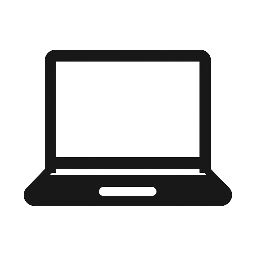

Leave a Reply